Everybody is now using Artificial Intelligence (AI) to make their lives easier — from ordering groceries and finding your lost keys to writing the perfect resume. AI resume builders are amazing tools, but choosing the right one can be a challenge.
The market for AI resume writing tools is rapidly expanding and becoming more and more accessible to job seekers. These tools can help applicants build their resume from scratch, enhance their current one with AI-generated content, and even optimize it for specific job postings.
Trying to sift through all of the options can, however, be pretty time-consuming.
That's why we've taken the hard work off your hands and rounded up the top 5 AI resume builder tools available.
Our aim? To make sure you have all the knowledge at your fingertips to make an informed decision about which AI resume writer is right for you.
In this review, we're looking at different features, ease of use, their pros and cons, and, of course, pricing. No sugar coating here.
This way, you can confidently choose the AI resume builder that fits your needs without any guesswork.
First, what is an AI resume builder?
AI resume builders (or writers) are tools powered by artificial intelligence (AI) algorithms designed to automatically generate resumes and other job-related documents (like cover letters).
Based on user input, these algorithms analyze relevant job postings, candidates’ experience and qualifications, and look for relevant keywords and skills to help users build a tailored resume.
And what are the benefits of using one?
- It saves you time.
- It writes personalized content for you.
- It formats the resume.
Without further ado, let’s find the best one for you!
1. Kickresume's AI Resume Writer
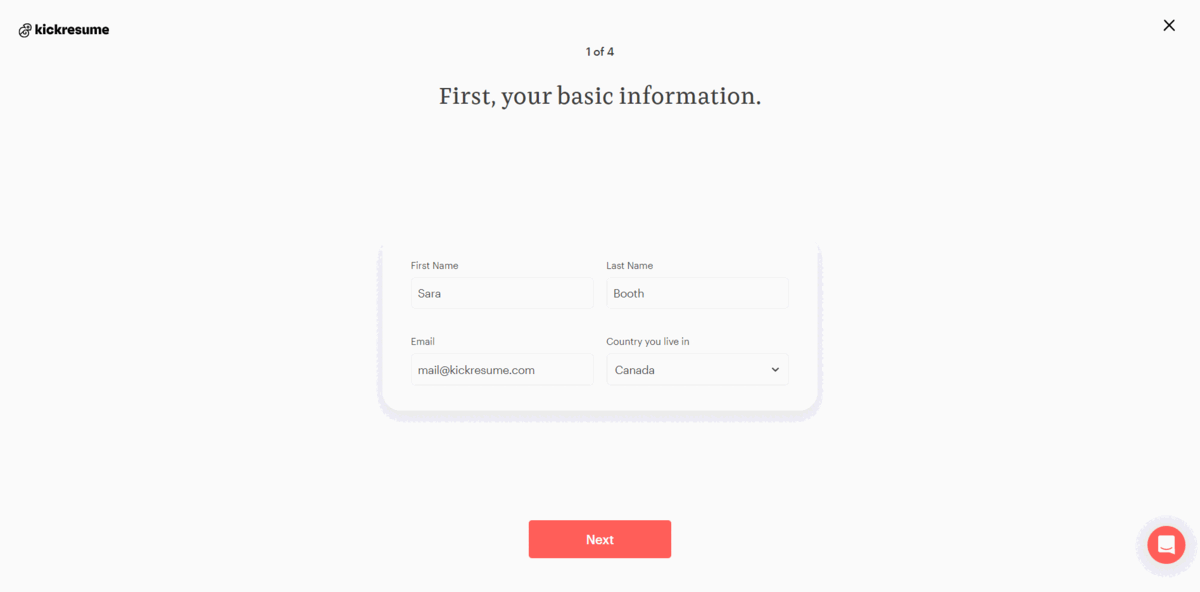
Let's address the elephant in the room — I work for Kickresume. However, I tested our tool the same way as the others, step-by-step, and objectively.
Kickresume’s AI Resume Builder is powered by OpenAI's GPT-3 NLP model. This model is the world’s most powerful natural language processing model, which is very well-suited for creating structured documents like resumes.
All you need to do is enter a job title — and it generates a unique and personalized work experience section. To create a full resume using AI, you simply fill in a 2-minute questionnaire.
How does it work?
After logging in to your account, on the dashboard in Your documents, click on New resume with AI. This takes you straight into a short questionnaire which takes 2 minutes to complete (you can check the preview in the GIF above). It includes questions about your personal information, your most recent work experience, your education, skills, and hobbies.
Your resume will then be generated. You can customize the final resume if you want to — for example, I added some personal details and changed the template. But you can also re-order the sections, change the icons, or add any additional sections (10+ optional sections available).
Alternatively, you can also use AI to write only bullet points for your work experience section. You can either import your existing resume, build it from a resume sample from our database, import your LinkedIn profile, or create one from scratch manually. Then, AI generates bullet points for your work experience section based simply on your job title. It took about 5 seconds.
You can edit these if you want them to have a more personalized feel, add new ones, or regenerate them if you don't like them. Then you can customize the final resume (the design, template, font, re-order sections, etc.).
Pros & cons of Kickresume's AI Resume Builder
The good:
- Relevant content. If you create your whole resume using AI, it does a great job of writing a brief yet strong resume summary and bullet points with relevant keywords for the work experience and education section. For example, here are the bullet points the AI generated for the job of a Copywriter:
- Increased web traffic by 25% through innovative SEO techniques
- Wrote and edited compelling copy for the website, blog, and social media
- Edited and proofread documents for grammar, style, and content
- Resume design. Kickresume also specializes in resume design, so all of its 35+ resume templates are designed by a team of professional typographers and recruiters. You can customize and adjust every design aspect, like fonts, spacing, colors, and more. What I really like is that you can change the icons for sections and personal information. It made my creative soul very happy.
- Easy to use. One of the most straightforward AI resume-writing tools out there. All of the steps are very intuitive and are complemented by helpful tips and links to comprehensive guides throughout the process. The developers are clearly no strangers to UX design.
- You can re-order sections. Depending on which section you want to highlight and place at the top, you can re-order the sections simply by dragging. This comes very handy since by choosing a suitable resume format, you can easily steer attention to certain sections and away from others.
- Free option. You can create a full resume using AI for free.
The not so good:
- May require personalization. Given that the text has been written by AI rather than you and had limited information as input, you might still need to make some adjustments and tweak the details to make it more personal in the end. For instance, since this tool only uses your latest job title as input, it has no knowledge of your previous work experience or quantifiable achievements.
Kickresume’s pricing
- Free: With a free account you can create 1 complete resume using AI. Alternatively, you can generate bullet points for multiple work experience sections.
- Premium users can create 30+ career documents (including resumes & cover letters) monthly. Premium subscription starts at $5/month.
- Bonus: Option to get 6 months of free premium for students and teachers
- Bonus #2: If you choose the yearly subscription, up to 5 of your friends get a month of Kickresume Premium for free!
By the way, Kickresume also has an AI Resume Checker tool that offers feedback to help you improve it and an AI Cover Letter Writer that produces a rock-solid cover letter in seconds.
2. Resumaker.ai
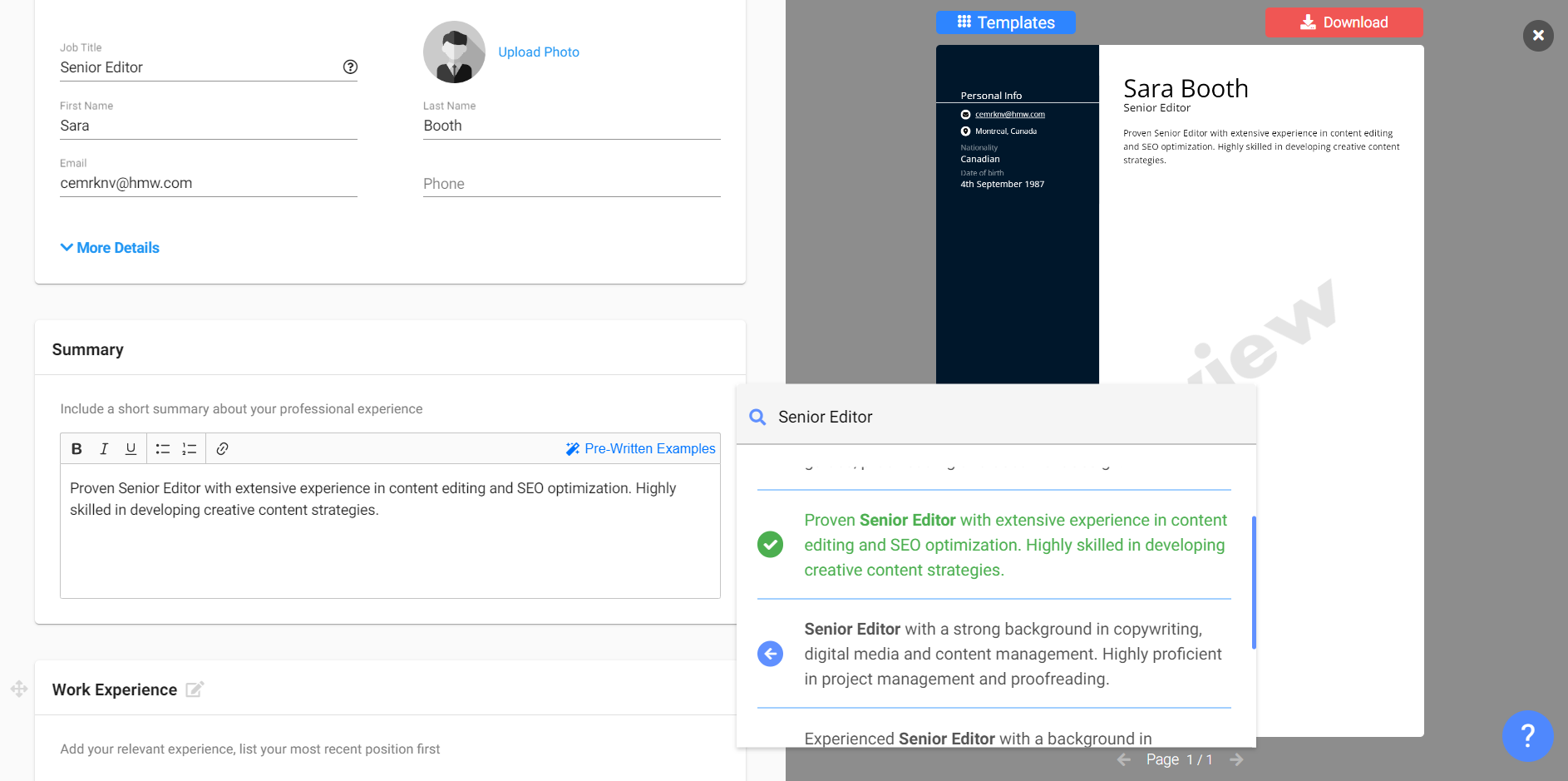
Resumaker.ai is a simple resume-building tool that helps you craft a resume in minutes thanks to pre-written phrases.
How does it work?
This resume builder is easy to use and requires minimal effort. You start by picking a resume template design you like. Then you fill in your personal information, your job title, and keywords.
In the last stage, the AI technology helps auto-fill certain resume sections (resume summary, work experience, and skills) with pre-written phrases. You can add more phrases or edit them. These phrases are very complex and high-quality.
In the work experience section, you can add multiple jobs and job titles, each with its unique pre-written description in bullet points. Then you need to manually fill in details like company names or dates, and other sections, including education.
Pros & cons of Resumaker.ai
The good:
- High-quality suggested phrases. This tool provides very complex and relevant suggested phrases and paragraphs that fit the given job position. You can also choose from multiple options to ensure the description is fitting.
- To give you an example, this is a suggested sentence for a Data Scientist resume summary: “Data Scientist with a deep understanding of analysis and programming, proficient in Python and R. Experienced in building machine learning models and data visualization.”
- Interactive assistant. The built-in assistant interactively guides you through the application in a few steps.
The not so good:
- No free option. There's no option to create a resume for free.
- Limited number of phrases. For the resume summary, the tool suggests 5 phrases to choose from, and for the work experience section, you can choose from 10.
- Limited customization. You can choose one of the 10 templates. However, you then have very limited options for customization. Line spacing and color are the only things you can change.
Resumaker’s pricing
- No option to create a resume for free.
- Subscription starts at $0.99 for a 7-day access. You must cancel this trial before it ends, otherwise, it automatically renews and you'll be charged $29.70 every 4 weeks.
- Alternatively, a 3-month premium subscription costs $23.75 and a 6-month subscription costs $45.75
3. Resume Genius
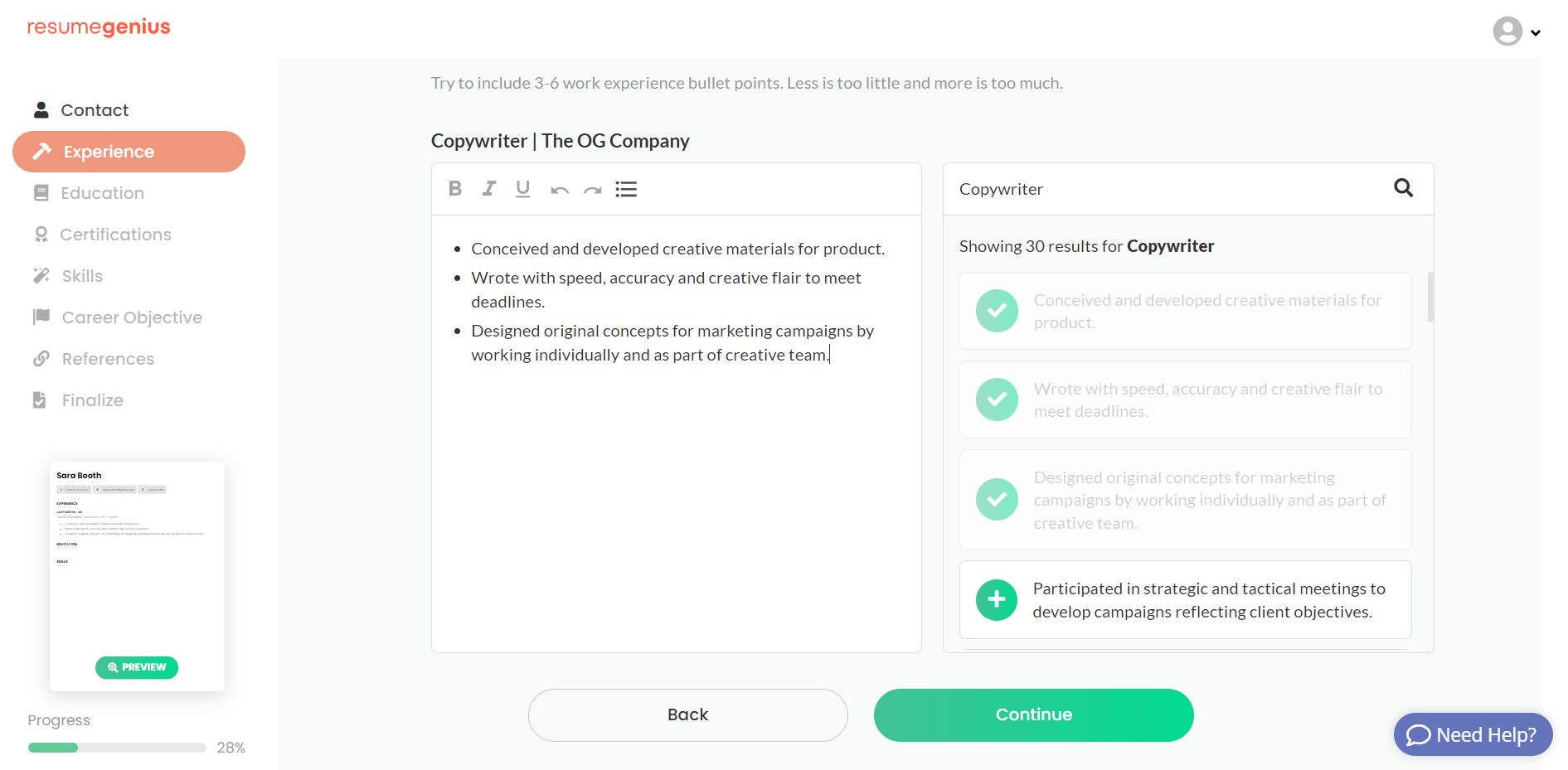
Resume Genius is a resume-building tool featuring a very effective resume generator software that can help you quickly create customized career documents.
How does it work?
You start by answering a few questions about your past work experience and the highest attained education level. In the next step, you're presented with 6 recommended templates, though you can choose to “view all templates.”
In the next step, you'll complete and fill in all these sections in this order: contact information, experience, education, certifications, skills, career objective, references, and optional additional sections.
In the work experience section, you get 25+ recommended bullet points for your chosen job title (see this stage in the picture above). You can also choose from 60+ recommended skills. Finally, you can choose from 15+ recommended career objectives.
Pros & cons of Resume Genius
The good:
- Brief but relevant phrases. Though on the succinct side, the suggested phrases were to the point and persuasive.
- For example, this is a suggested work experience bullet point for the job of Data Scientist: “Monitored products from statistical programs for accuracy, consistency and statistical validity.”
- Provides tips. This tool is very user-friendly, guiding you through every step as well as providing tips for writing and improvement.
- A lot of phrases to choose from. The exact number of suggested phrases depends on the specific job title. However, for all of the occupations we tested, there was a pretty lengthy selection (usually 25+, but for some even 99+).
- Nice templates. The templates are all very sleek and look professional.
The not so good:
- Step-by-step editor. As mentioned before, when filling in your information, you have to fill them in a pre-defined order and can't jump from section to section or skip them.
- Very limited customization. Both in terms of customizing the templates (as you can only change the font size and color of the template) and ordering the resume sections. For instance, if you're a fresh graduate and would rather use a functional resume format highlighting your skills at the top of the resume, you wouldn't be able to. Unfortunately, the sections can't be re-ordered.
- No free option. No option to create a resume for free; you can only start a 14-day trial period for $2.95.
Resume Genius pricing
- No option to create a resume for free.
- 14-day trial plan: $2.90 (you have to cancel, otherwise it will auto-renew and you’ll be billed $23.90 every 30 days)
- 1-month plan for $6.40 (you'll be billed annually at $76.80)
4. Rezi.ai
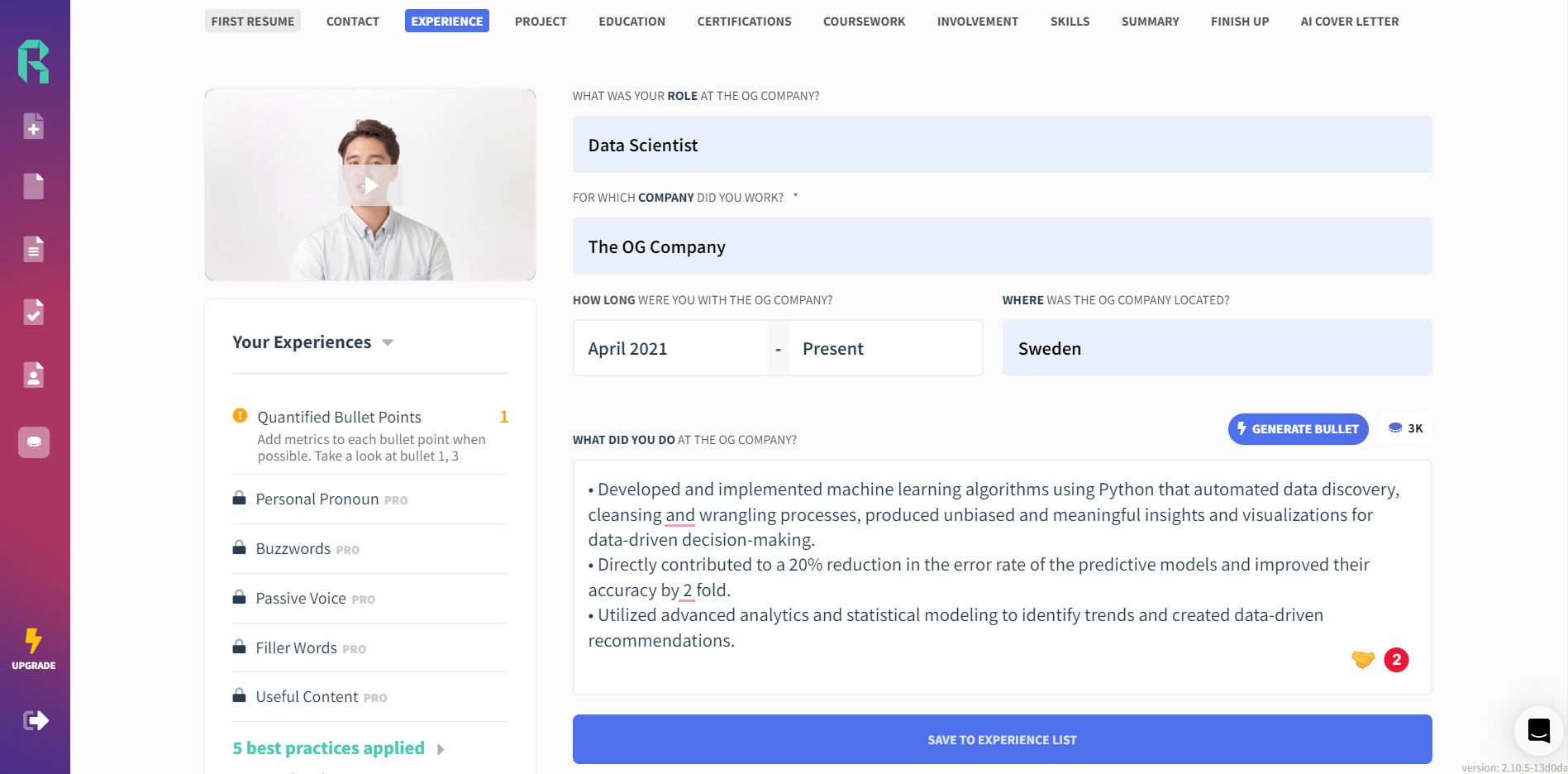
With this AI resume builder tool, you can automatically generate descriptions for certain resume sections. All descriptions are tailored for specific jobs in your field and optimized for applicant tracking systems (ATS) by targeting keywords.
How does it work?
At first, you're asked whether you want to create a resume from scratch, import an existing one from LinkedIn, or create one from a sample resume. Next, you select whether you want a job-tailored resume or a general-purpose one.
Then you need to select the job title you're interested in, a company (if applicable), and you can paste the specific job description, too. You also fill in the name of the field and your experience level.
At the final stage, you have to fill in details for different resume sections manually (check out the picture above). Rezi's AI writer tool can generate relevant and convincing descriptions for selected sections of your resume (experience, projects, involvement, skills, and summary). Finally, you can tweak and edit your AI-generated resume as much as you need to get the ideal final result.
Pros & cons of Rezi.ai
The good:
- AI keyword targeting. Rezi is content-focused — it suggests the right keywords and details that best fit the role you're targeting. The AI picks keywords from the job ad (which you can paste in the first stage) and suggests bullet points that contain these.
- Gives improvement tips & points out mistakes. This tool also assigns your resume a score based on its current design and content and gives you personalized suggestions for improving both the content and formatting. It also points out any obvious mistakes.
- Can complete 1 resume for free. With a free account, you'll receive enough credits to create one standard-formatted resume using AI.
- Auto-adjust to fit one page. Depending on how much content you provide, the auto-adjust feature will re-adjust the content to fit one page and ensure there's either enough or not too much white space.
The not so good:
- It's a bit time-consuming. Compared to other tools mentioned in this review, this tool takes a bit more time to complete a full resume. There are a lot of sections that require manual completion and the first stage of the process also requires more input.
- Poor selection of templates. There was only 1 free template which was very basic. The other 5 templates were only for Pro subscription users and were also mediocre at best.
- No option to re-order sections. Similar to Resume Genius, with this AI resume writer you don't have the option to choose your own order of resume sections.
Rezi's pricing
- Free: With a free account you get limited credits for the AI tool (enough for 1-2 full resumes using AI tools). Each use of the AI builder subtracts credits.
- Additional AI credits are available as a one-time purchase for $10.
- For $3 per month you get 1 resume limit, a limited access to keyword targeting and content analysis, and can access only standard resume templates.
- For $29 per month you get full access to all features and 100,000 AI credits which renew every month.
5. Skillroads

Skillroads is a fairly advanced AI resume builder that can not only generate a resume for you but also assess and review your current one. It relies on the completion of a pretty lengthy, though intuitive questionnaire.
How does it work?
First, you must provide your personal information like name, email, and phone number. What comes next is a 6-step questionnaire containing questions regarding your desired job, your objectives, highlights, experience, skills, and education.
While in some of these steps, you'll only need to click on provided options, some require a bit more time to complete.
Once you get to the last step, your resume will be generated. You can then edit it (to some extent) and preview the final result.
Pros & cons of Skillroads
The good:
- Creates a full resume based on the questionnaire. Though you should personalize some of the details, the AI takes care of everything else.
- 1 resume generated for free by AI. You can create and download 1 PDF resume for free.
- Online 24/7 help available. Even though other resume builders also had online chat support (like Kickresume), Skillroads' employee replied in under 2 minutes and was very helpful. Cheers Valery!
- AI-written resume summary was satisfactory. In the words of Comrade Dyatlov, not great, not terrible. It used the “highlights section” as input, so pay extra attention if you want your summary to be relevant.
The not so good:
- Can't leave the phone number blank. It required entering a phone number even though I wanted to leave that field blank.
- The website is lagging. Moving on to the next steps in the questionnaire took way more than it should have — both when trying different browsers and using different devices & wifi networks.
- No possibility of adding your own content. You can only fill in certain sections with the pre-defined content available. For example, in the skills section, I could only click on the provided skill and not add any of my own. The same happens in the highlights section.
- Only one available template and no customization. There's no selection of templates to choose from. The pre-defined one is very bland and basic. Plus, there are no customization options at all. The text size is also very small and you can't change it.
- Can't re-order sections. After the resume is generated, you can't edit the order of the sections, which is not ideal for job seekers who don't want a chronological resume format.
Skillroads' pricing
- Free: You can create 1 resume using AI for free and download it in PDF or .doc format.
- For a one-time payment of $9.99, you can have an unlimited number of resumes (though it doesn't mention whether you can also use the AI tool without limits).
Final thoughts
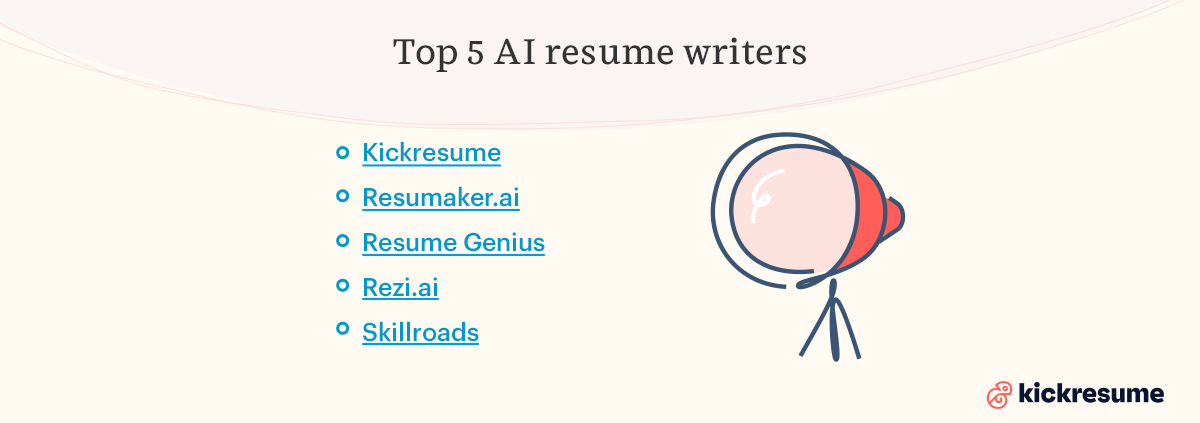
Choosing the right AI resume builder for your needs comes down to what you hope to get out of it.
Some can generate a full resume using AI, and some focus on generating relevant phrases for specific questions. And some can do both.
At Kickresume, our AI Resume Writer leverages a world-class machine-learning model to ensure you receive optimal and relevant results when generating a resume.
Plus, you can even access a limited number of free resume generations when you create a free account.

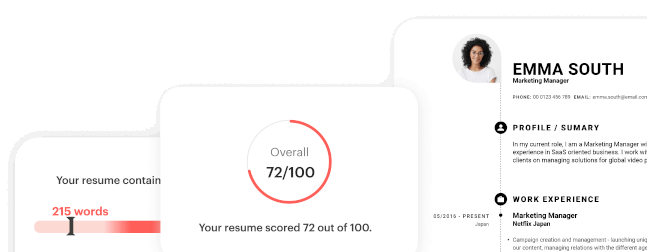
![How to Write a Professional Resume Summary? [+Examples]](https://d2xe0iugdha6pz.cloudfront.net/article-small-images/i-Profile.svg)
![How to Put Your Education on a Resume? [+Examples]](https://d2xe0iugdha6pz.cloudfront.net/article-small-images/i-Collage-Universities.svg)
![How to Describe Your Work Experience on a Resume? [+Examples]](https://d2xe0iugdha6pz.cloudfront.net/article-small-images/Experience.svg)


