Anyone looking to create a beautiful resume on the go may wonder what the best resume apps for iPhone and Android are in 2023.
Choosing the ideal resume app can be tough — it’s a crowded market with hundreds of apps to choose from.
Luckily, we did the research so you don't have to and selected 10 of the best resume-building apps for both iOS and Android that let you customize, edit, and export your resume with ease. We have also included their key features and capabilities.
All of these apps include free features that make it easy and affordable to create a resume that takes you one step closer to landing a career of your dreams — all of that on your phone.
Without further ado, here are the 10 best resume apps that are available for iOS and Android in 2023.

1. Kickresume: AI Resume Builder
Pricing: Free (premium features from $5/month)
Top feature: AI Resume Writer powered by GPT-3 model that writes the content for you
Kickresume's AI Resume Builder app is a highly-rated resume app used by more than 1,800,000 job seekers (and counting). With more than 35 expertly-designed templates to choose from, you can create a resume that perfectly matches your professional persona and career goals.
What's more, the Kickresume app now includes a GPT-3 powered AI Resume and Cover Letter Writer, that lets you use AI to write your documents. This feature can help with your writer's block as well as save you precious time.
And if you need even more help with writing, the Kickresume Autopilot feature comes to the rescue. It lets you assemble a resume from 20,000 pre-written job or industry-specific phrases for more than 3,200 job positions, including marketing, technology, IT, retail, or science, and many more.
Plus, you can create more than a million combinations with many different customizable templates allowing you to adjust anything from typography styles and colors of the design elements, all the way through page format.
Here’s an overview of the additional features the Kickresume app has to offer:
- 1,500+ job-specific resume samples to get you inspired
- 20,000 pre-written job or industry-specific phrases
- 4 free templates with no additional purchase necessary
- 33 premium templates available via subscriptions
- Proofreading services (for an additional fee)
- CV and resume writing guides
The Kickresume app stores all documents in the cloud, allowing you to pick up where you left off on your desktop, iPad, tablet, or another mobile device.
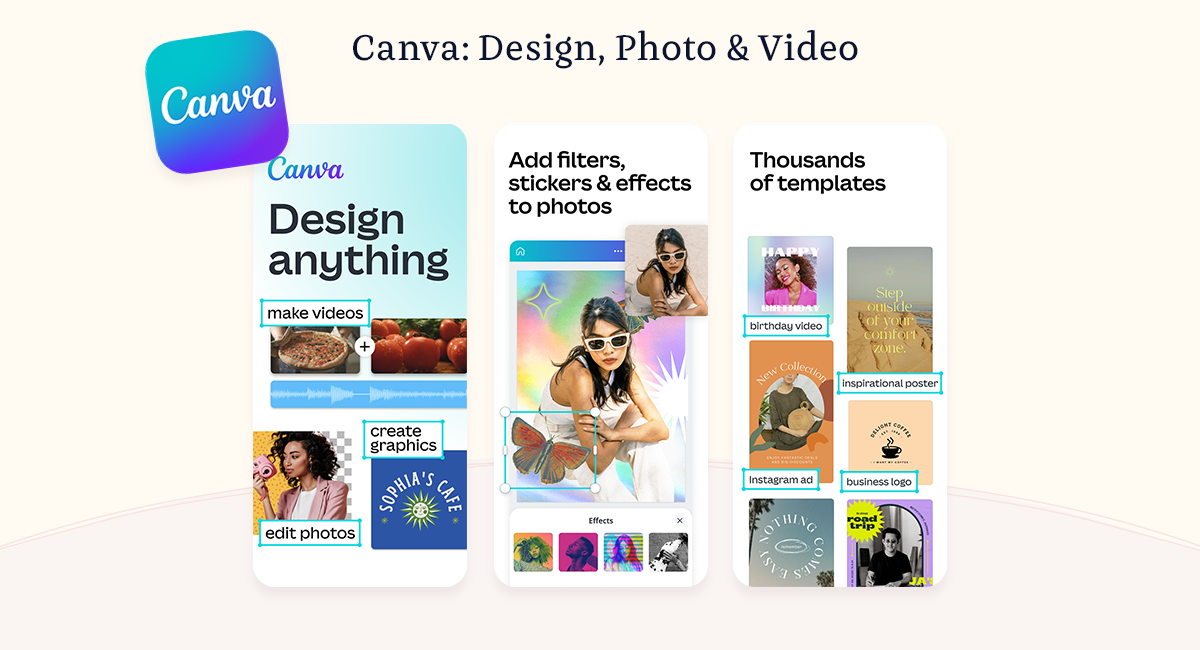
2. Canva: Design, Photo & Video
Pricing: Free (premium features from $12.99/month)
Top feature: Creative templates designed by graphic designers
Canva is a well-known graphic design platform that offers a variety of tools for creating social media posts, infographics, posters, and — of course — resumes.
Along with the web app, Canva also offers a mobile app available for both iOS and Android. In this app, you can access many of the same features available on the desktop version, including thousands of pre-customized resume templates.
With a focus on graphic design, Canva’s resume-building tools can be great for job applicants in creative fields.
If you need some help with writing, you can easily share your resume with a friend, colleague, or professional editor. Canva’s tools enable live collaboration so you and the other person can access the document simultaneously.
Canva has a whole host of free features and tools that can help you create a great resume. However, if you want to go the extra mile, you'll probably need to upgrade to Canva Pro.
The additional features available when making a resume with Canva mobile app include:
- Free graphic elements for a designer touch
- Easy upload for your own photos and logos
- The Canva background remover tool is great for resumes that include a professional headshot
Canva syncs its mobile and desktop versions when using them online, allowing you to work between the two as needed.
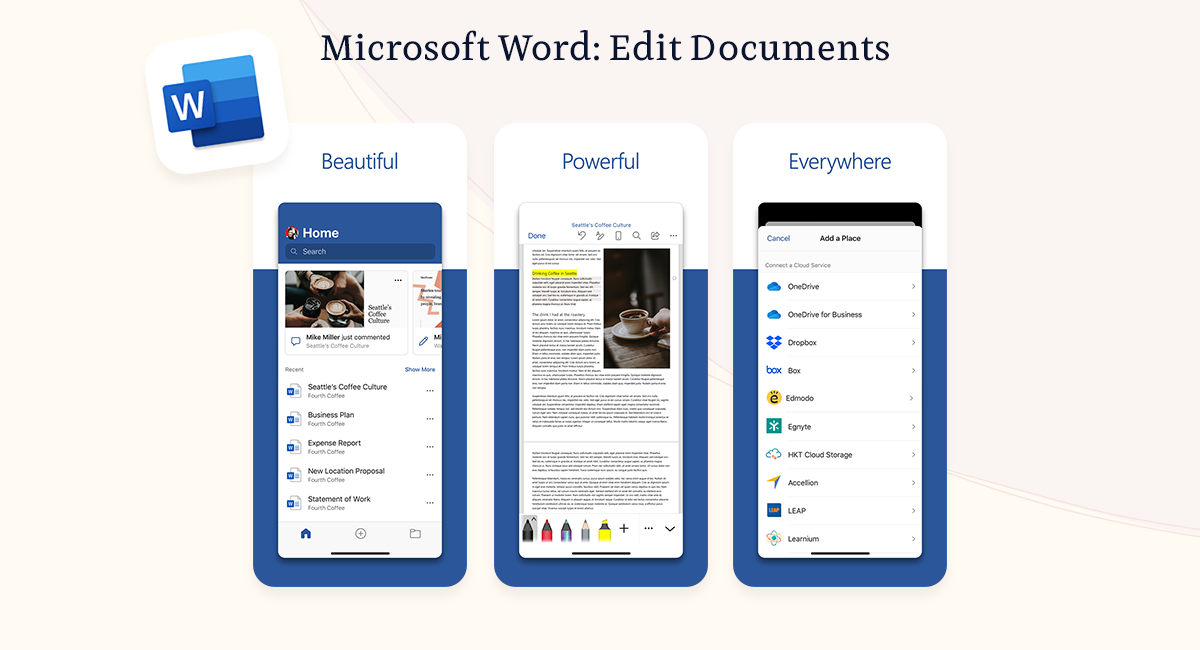
3. Microsoft Word
Pricing: Free (subscription from $6.99/month)
Top feature: Mobile-optimized templates, formats, and layouts
When it comes to desktop word-processing apps, few are as well-known as Microsoft Word.
But did you know Microsoft Word also has a mobile app for both iPhones and Android phones?
Microsoft Word mobile app offers 2 basic resume templates which you can later customize however you want.
It also lets you sync documents between your phone and computer, allowing you to write on the go.
Plus, you can download the MS Word app separately or you can download the larger Office Mobile app that includes Word, Excel, and PowerPoint.
Additional features you can find in the MS Word mobile app include:
- Simplified sharing
- Copy-and-paste tools that retain your document’s format (for pasting into an email)
You can access a few basic writing and editing features of the Microsoft Word app and view documents for free through the mobile app. However, to use the full version you need to log in with a Microsoft account and subscribe to Microsoft 365.
If you already have a Microsoft 365 subscription, all you need to do is download the app and log into your account to access your subscription features.

4. Google Docs
Pricing: Free
Top feature: Ability to edit the document offline
The Google Docs mobile app is a great tool, allowing you to access synced documents from any device — including your iPhone or Android.
With a variety of design elements and writing features, Google Docs is optimized for both desktop and mobile use.
One of the key advantages of Google Docs is that you can use it to edit and share Microsoft Word documents as well. When creating a resume, this means you can utilize a Word template, upload the template to Google Docs, and then edit it from your mobile device without losing the formatting (although it doesn't work perfectly every time).
Alternatively, the Google Docs app also has its own selection of 5 well-designed resume templates. These can later be customized to suit your preferences.
Key features you can take advantage of in the Google Docs mobile app include:
- Live collaboration and document editing
- Easy sharing and permission-granting features
- Many file export formats (.docx, .pdf, .odt, .rtf, .txt, etc.)
- Ability to work offline
Plus, if you choose to get a Google Workspace subscription, you can also gain access to unlimited version history, allowing you to track changes made from the document’s inception and return to earlier versions of the document as needed.
The Google Docs mobile app is free to use but does require a Google account to access.
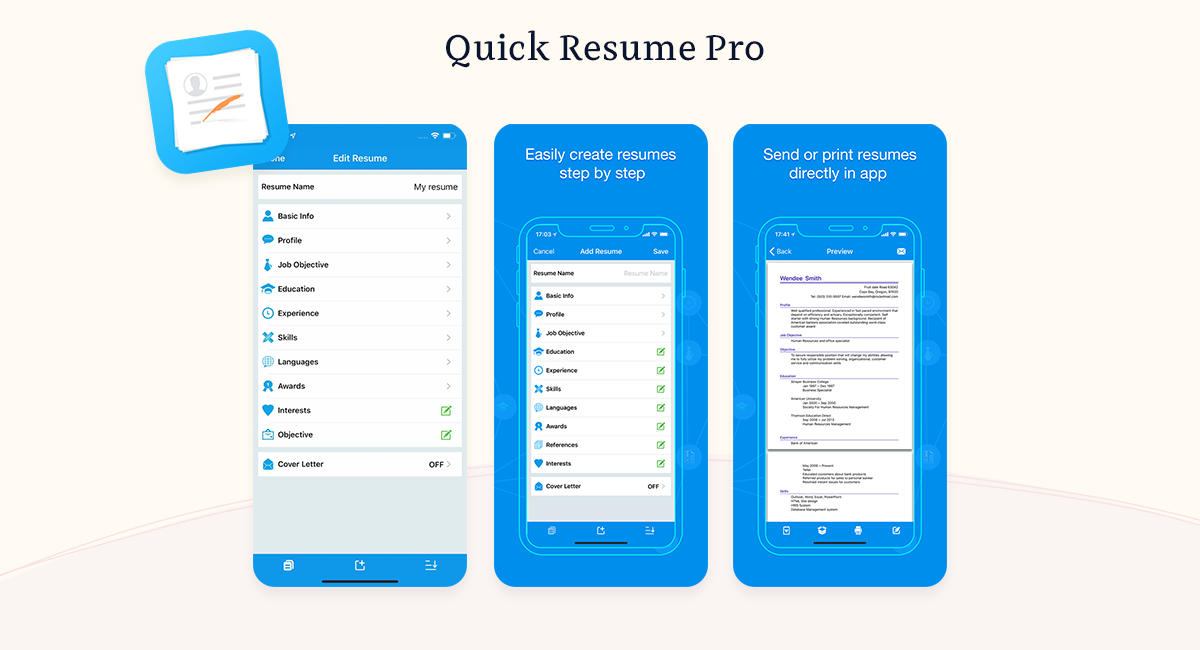
5. Quick Resume Pro
Pricing: Free (in-app purchases $0.99 - $99.99)
Top feature: Customizable resume sections
With basic and straightforward resume designs, Quick Resume Pro creates a resume for you automatically using your professional details. All you need to do is enter the information you want to be included and the app will get to work.
This app can be used on iPhones, iPads, and Android devices. However, a desktop version isn't currently available.
Being a solely mobile app, Quick Resume Pro has a very user-friendly interface and a 3D Touch function.
Other features you can access via Quick Resume Pro include:
- 7 PDF resume styles
- Resume copy-saving tools
- Dropbox, email, and printing capabilities
- Unlimited resumes to create and save
Quick Resume Pro also offers all of the typical resume sections every resume needs. These include your basic personal information, a job applicant profile, a job objective, education, experience, skills, languages, awards, and interests.
The app is free to download with premium features available as in-app purchases.
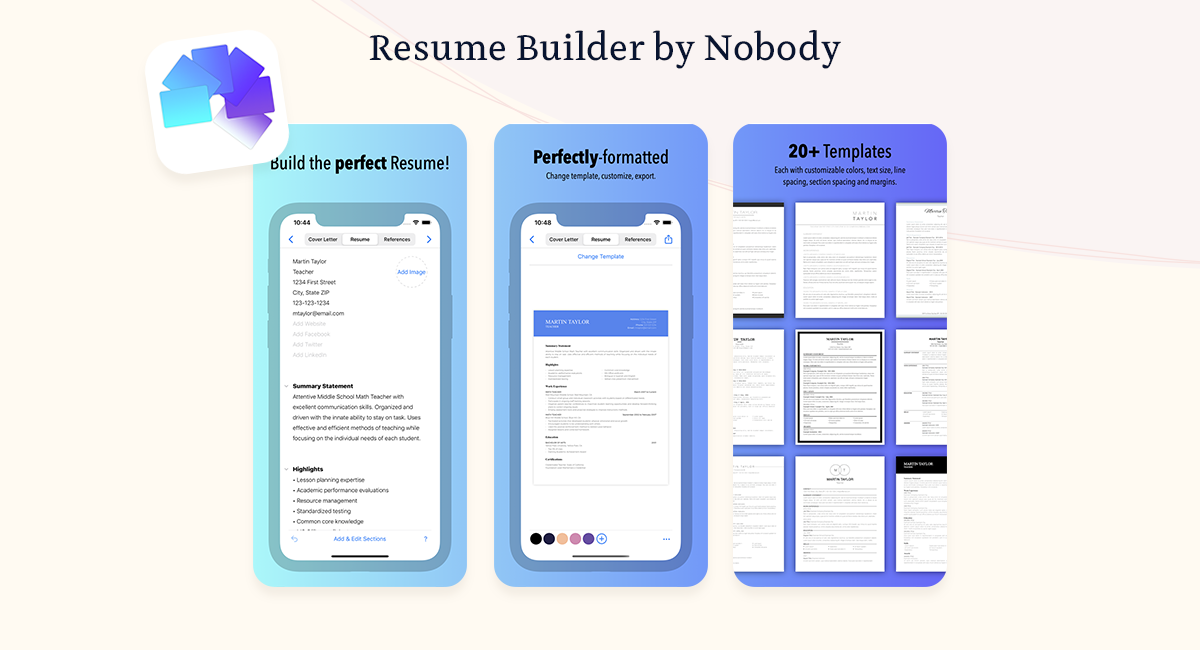
6. Resume Builder by Nobody
Available for: iOS
Pricing: Free (in-app purchases $2.99 - $29.99)
Top feature: Ability to create unlimited versions of your resume for free
Resume Builder by Nobody is available as both a desktop and a mobile app, but only for iOS.
This app offers you more than 20 different resume templates with customizable designs. The customizable elements of this app’s templates include colors, text size, line spacing, section spacing, and margins.
Plus, you can use the preview tool to ensure your resume looks great once printed.
Additional features offered by this app include:
- Assisted writing with subtle prompts
- A flexible resume editor tool
- Easy access to all resume sections
- Cloud storage
With the free version of Resume Builder by Nobody, you receive one template, access to the Resume Editor tool, unlimited exports, and the ability to create unlimited versions of your resume.
For the upgraded version, you can pay monthly or make a one-time purchase for access to many great extra features. These include access to all templates, advanced customization, augmented reality previews, additional sections, photos, and more.
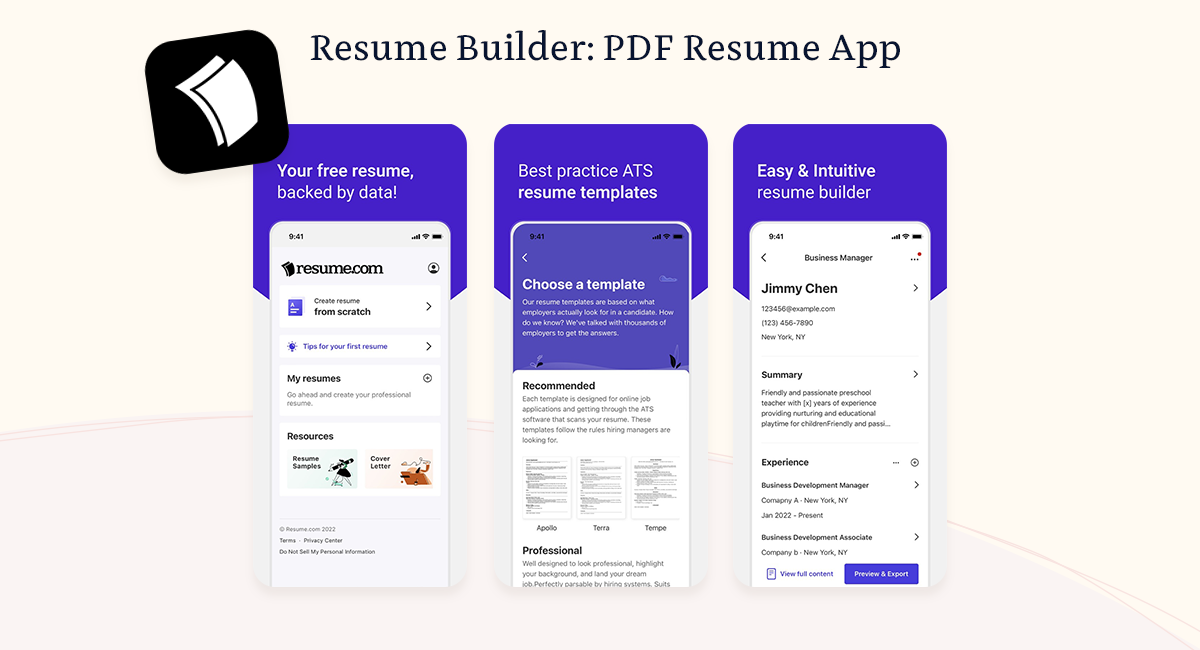
7. Resume Builder: PDF Resume App
Pricing: Free
Top feature: Professional resume writers are available to help within the app on-demand
Resume Builder: PDF Resume App is the mobile app offered by Resume.com.
Available for both iPhones and Androids, this app offers a library of more than 125 resume samples for specific jobs to help you get inspiration.
Plus, you receive in-app suggestions for how to optimize and perfect your resume from professional resume writers. These professionals are also available to help within the app on-demand.
Other essential features of Resume Builder: PDF Resume App include:
- Tailored resume suggestions and step-by-step instructions
- Professionally-designed templates
- Template customization
- Free PDF downloads
- No paywalls or third-party ads
Resume Builder: PDF Resume App is completely free to use with no in-app purchases.
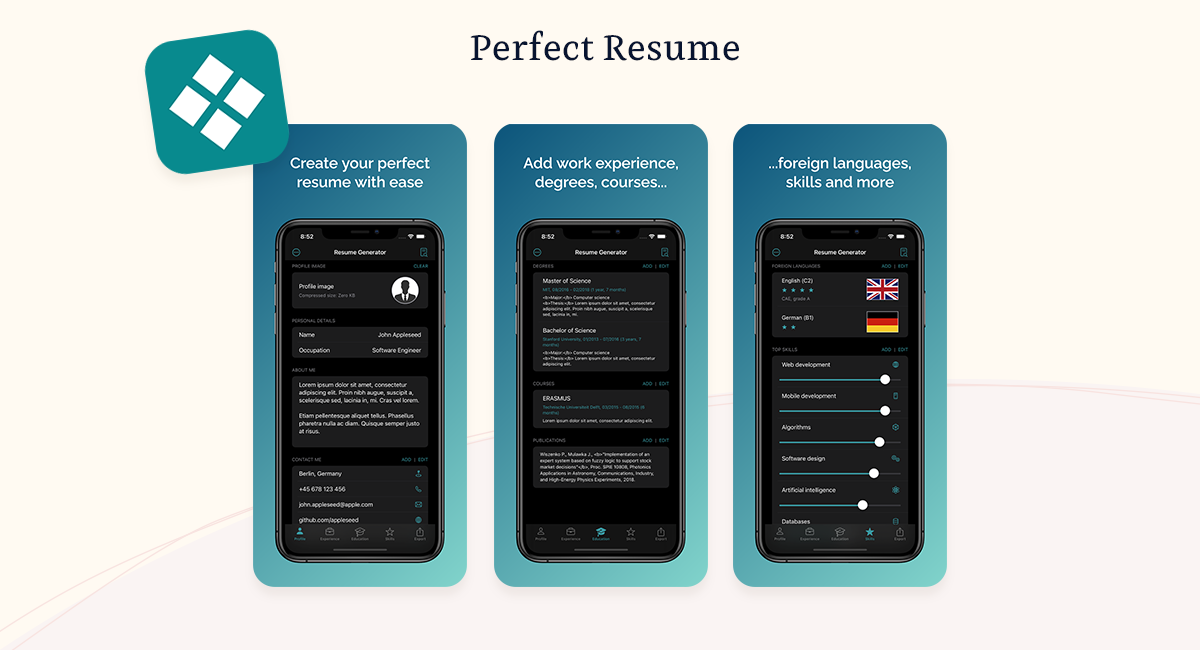
8. Perfect Resume
Available for: iOS
Pricing: Free
Top feature: Export your resume data as JSON or load from JSON
Developed by Tersacore, Perfect Resume is a newer resume-building app on the market available for iOS only.
Though some minor tweaks are still required, the app is overall highly rated and is completely free to use.
You can add all the essential sections you need to your resume, including personal details, contact info, experience, degrees, courses, publications, skills, and languages.
Additional features you can access via Perfect Resume include:
- PDF files with custom metadata and configuration
- JSON export capabilities
- 20 different color schemes
- Privacy-focused policies with no data collection
However, to use Perfect Resume, you'll need to have iOS 15.0 or newer.
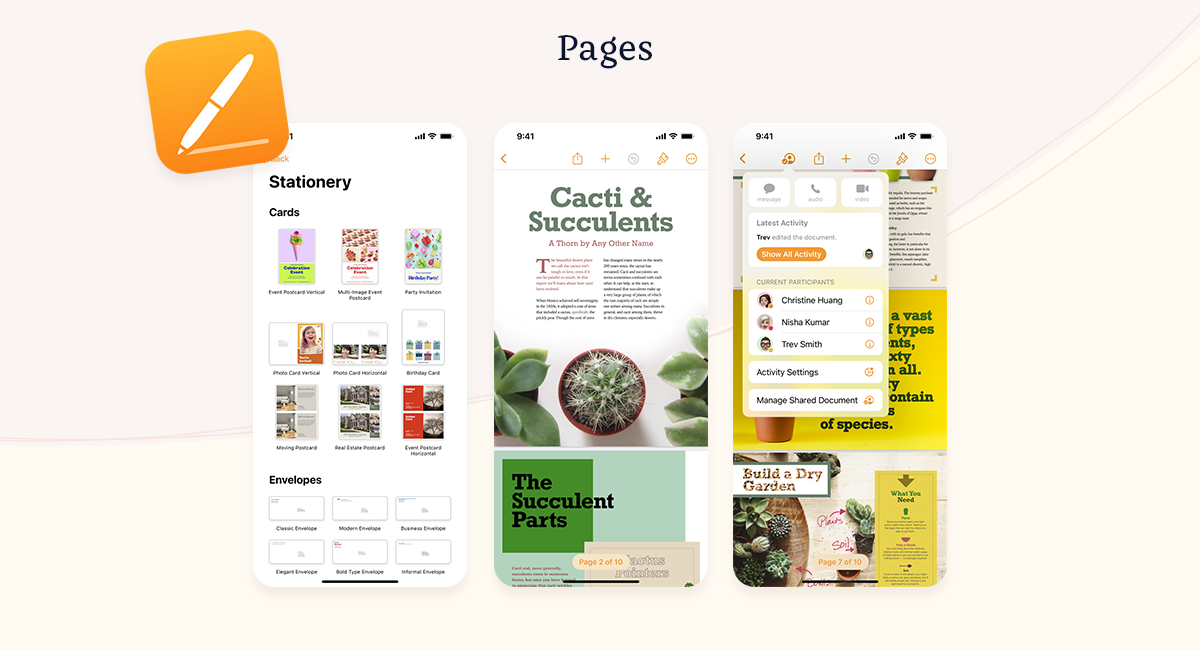
9. Pages
Available for: iOS
Pricing: Free
Top feature: Easily add images, movies, audio, tables, charts, and shapes.
Pages is Apple’s native app for word processing, document creation, and collaboration. Having said that, it's not available for Android.
Being Apple’s own product, Pages typically comes pre-downloaded on most Apple devices. This app can sync across different Apple devices as well, including the iPhone, iPad, and Mac. Pages can also be used on a non-Apple PC when using iWork or iCloud.
Pages isn't solely a resume-building app. It's similar to Google Docs and Microsoft Word, as it offers various templates for all kinds of documents. The templates found in Pages are highly customizable and include a variety of design elements, colors, and formatting options.
Some of the advanced tools available through Pages include:
- Collaboration features, such as comments and threaded conversations
- Bookmarks for linking from one part of a document to another
- You can even draw and annotate using Apple Pencil on supported devices
On Pages, you can export your document as both a PDF file and a Word file, allowing you to open, view, and edit your document in Microsoft Word if needed.

10. LinkedIn
Pricing: Free (premium subscription from $29.99/month)
Top feature: Use your professional profile as an online resume
Though the LinkedIn mobile app isn't technically a full-service resume-building app, it does offer handy features for building an online resume on its platform.
This online resume can be used to apply to jobs directly through LinkedIn. As one of the top professionally-oriented social media platforms, LinkedIn is a great place to find employment opportunities.
Apart from filling out all the necessary information that employers seek on your LinkedIn profile, you can also have former employers and colleagues rate your skills, leave testimonials, and connect with people hiring in your industry.
Plus, having a LinkedIn profile to include in your contact information section on a resume can be very advantageous.
Key takeaways
Using a resume-building mobile app allows you to create a professional resume anywhere and at any time.
However, no matter which app you choose, it’s crucial to know how to write an effective resume that not only catches the eye but also ultimately lands you the job.
To help you with that, we compiled expert resume guides to get you on the right track to create the perfect resume.

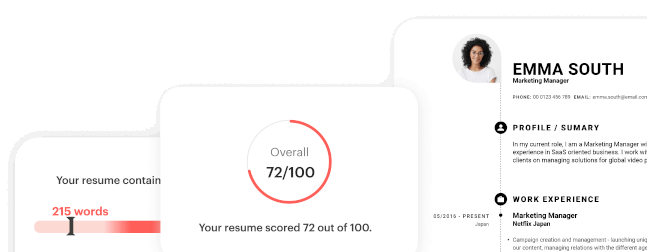
![How to Write a Professional Resume Summary? [+Examples]](https://d2xe0iugdha6pz.cloudfront.net/article-small-images/i-Profile.svg)
![How to Put Your Education on a Resume? [+Examples]](https://d2xe0iugdha6pz.cloudfront.net/article-small-images/i-Collage-Universities.svg)
![How to Describe Your Work Experience on a Resume? [+Examples]](https://d2xe0iugdha6pz.cloudfront.net/article-small-images/Experience.svg)


