Are you planning on quitting your current job? Do you have to write a resignation email?
While you're probably excited to leave and start your new job, you still want to make sure you leave on good terms and don't burn any bridges.
Plus, there are still some important formal steps left to take before you actually leave — including handing in your resignation letter or sending it by email.
In this article, you'll learn step by step how to write a resignation email that will help you transition to your next job with ease. We include everything from what to include in a resignation email, how to formulate one, and what to write in the subject line.
We'll also show you 5 resignation email examples for every occasion that are sure to leave a positive impression.
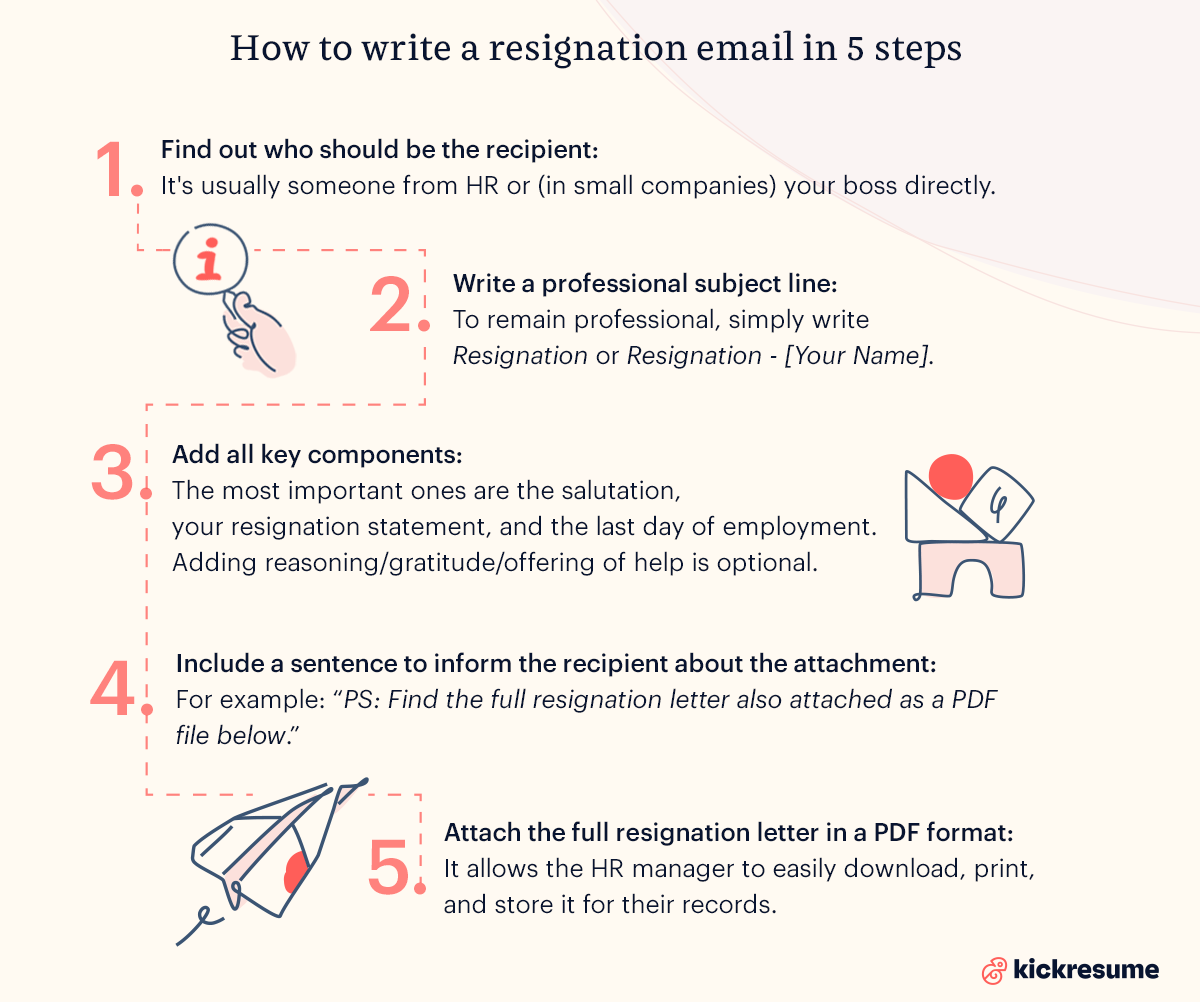
Can I resign via email?
In short — yes, you can.
But it's not as simple as just emailing your boss and saying, “I quit.”
Resigning from your job often requires several formal steps you need to take.
So, how to quit a job over email in a legally-sound and professional way?
- First, have a conversation (or online call) with your employer and inform them about your plans to quit. It's common courtesy to give your manager a heads-up, even if you're leaving under less-than-ideal circumstances.
- Secondly, hand in (or send) your official resignation letter. It should include key components such as your last day of employment and the notice period. You can either hand in your resignation in person or send it by email.
- Finally, include a notice of your resignation in the resignation letter. In some countries, a legally binding notice period is specified in contracts. In the US, though, no legally binding notice period is required. Still, a common courtesy is to give a two weeks notice. This is usually included in the resignation letter
Hence, yes, you can resign via email. But we suggest having an online meeting with your supervisor beforehand to give them a heads up.
What is a resignation email?
In essence, a resignation email is simply a shorter version of a resignation letter sent by email.
Are you unsure of the differences between a resignation letter, a resignation email, and two weeks notice letter? Let us explain.
- Resignation letter: It's an official formal document that informs your employer you're leaving your job. It should contain certain key elements, including: your and the recipient’s contact information, the date of writing, your resignation statement, your final day of employment, reasoning/gratitude/offering of help, and a signature.
- Resignation email: While in-person and on paper is the best way to submit a resignation letter, it's not always possible (e.g., remote workers). In such cases, you can send a resignation email which is a slightly shorter version of your resignation letter. You should, however, send it with the full resignation letter attached as a PDF file.
- Two weeks notice letter: It's sometimes referred to as the resignation notice (letter). Hence, it's essentially the same as a resignation letter.
As you can probably tell, all three terms basically mean the same thing.
Therefore, the resignation email should contain most of the elements of a traditional letter of resignation.
Additionally, there are some extra considerations to bear in mind when sending your resignation letter by email.
What to include in a resignation email
As mentioned, a resignation email should contain most of the key components of a standard letter of resignation.
The key components of a resignation email include:
- Resignation statement. In one or two sentences, state that you'll be resigning from your current position at the given company.
- The last day of employment. This should be at least two weeks from the date of writing the letter. It serves as the notice period.
- Reasoning, gratitude, or offering of help. Add a few sentences where you thank your manager, offer to help with the transition, or even provide some explanation.
- Information that the full resignation letter is attached in a PDF format. For example, “I have attached a full resignation letter in PDF format for your records.”
- Sign off. End the document by writing "Sincerely," or "Best regards," and sign your name.
Importantly, you should also attach the full resignation letter in the email as a PDF file. This is because a resignation letter is a formal document that usually needs to be stored in the company's records — and printing out an email can be tricky.
The full resignation letter has to contain some extra components in addition to those mentioned in the email. These include:
- Headline. What to title a resignation email? There's really no need to be too creative here. Simply title it “Resignation letter [Your name]”.
- Contact details. At the top of the letter, include your name, mobile number, and email. An address is optional.
- Date of writing. Place it below your contact info. It's essential to establish when you officially gave notice of resignation and when your notice period starts.
- The recipient's contact details. Include the recipient's name, company name, and address. A recipient is usually a person from HR, not your boss directly. Ask to be sure.
- Signature. Ideally, sign the document by hand or add a digital signature to make it an official document.
If you want to see examples of standard resignation letters, have a look at our comprehensive guide for how to write one.
Subject line for resignation email
When writing your email resignation, you shouldn't forget about a professional resignation email subject line.
While it can be tempting to write something like “see ya” or “I'm out” as the subject, try to resist the temptation and remain professional.
Here's what to write in the subject line for the resignation email:
- Resignation
- Resignation - [Your Name]
- Resignation Letter - [ Your Name]
- Resignation Notice - [Your Name]
- Two Weeks Notice - [Your Name]
How to write a resignation email
Now that you know what components an official resignation email should have, let's look at a step-by-step guide on how to write one.
1. Find out who should be the recipient(s).
Wondering who to send the resignation letter to? If you're unsure who to address it to, it's best to ask someone from HR.
Generally, the letter should be directed to the person who's in charge of resignations, your reporting manager, or the head of HR. In smaller companies, you may simply address the letter to your boss.
2. Write a professional subject line.
To remain professional, simply write Resignation or Resignation - [Your name].
3. Add all key components of a resignation email.
The most important ones are the salutation, your resignation statement, and the last day of employment. Adding reasoning/gratitude/offering of help is optional.
Bear in mind that you don't need to provide any reasoning at all if you don't want to. Moreover, when expressing your gratitude, don't be too sentimental. Keep it short and sweet. Finally, very briefly offer your help during the transition period.
4. Include a sentence to inform the recipient about the attachment.
As mentioned before, you should also attach the full version of your letter of resignation. To ensure the recipient finds it, remind them of the attachment.
For example: “PS: Find the full resignation letter also attached as a PDF file below.”
5. Attach the full resignation letter in a PDF format.
It allows the HR manager to easily download, print, and store it for their records.
6. Send a follow-up email.
If you don't get a response within a few days, something likely went wrong. It could be that the email was sent to a spam folder or that there was a typo in the address line. To ensure that your email was received, it's a good idea to send a follow-up message.
In the next chapter, we tie everything together and show you examples of professional resignation email letters you can use as your drafts.
5 resignation email examples
This section provides templates and examples of resignation letters for any occasion that you can use as your first draft.
Feel free to click the download button and fill in your information and details.
Short resignation email template
If you're eager to leave your current job and excited for what comes next, a short and minimalistic resignation letter is all you need.
Simply include the dates for giving a two weeks' notice and your resignation statement, and you're good to go.

Formal resignation email template
In a formal resignation email, you don't want to be too sentimental and provide too many details. It's, after all, a formal document.
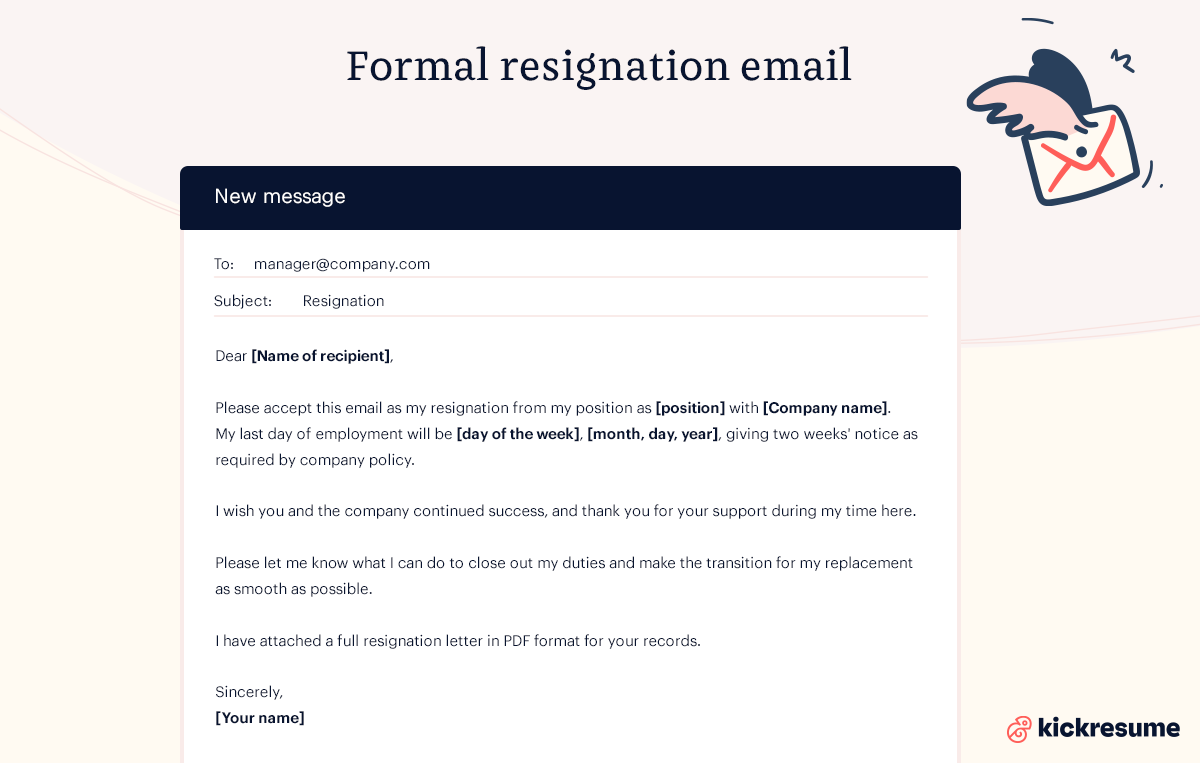
Polite resignation email template
This resignation letter sample includes all the necessary elements, plus it specifically states the reason for resignation, expresses gratitude for the opportunity, and offers assistance during the transition. The tone is friendly yet polite.

Simple resignation email template
This simple resignation email contains everything necessary and nothing more. Yet, it's very polite and shows your appreciation for the company.
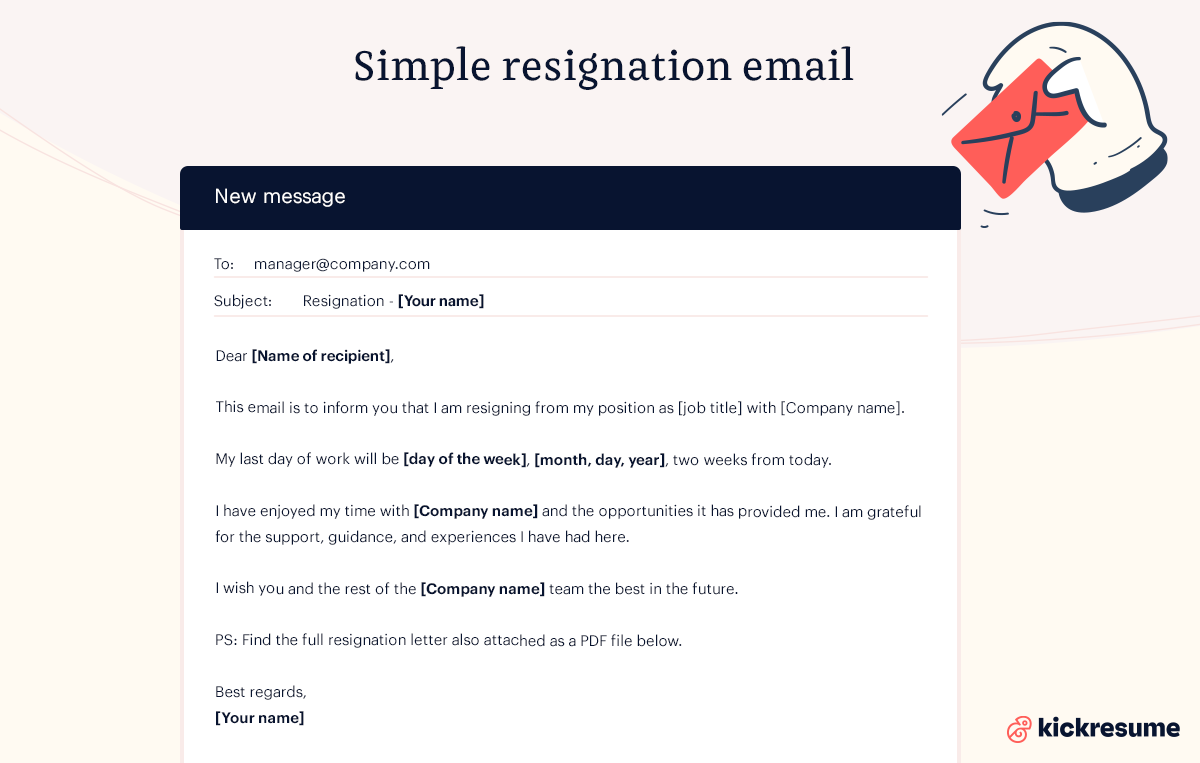
Best resignation email template
This is a positive and complimentary resignation email that's a great option for any occasion. It's polite, has all the necessary formal components, but is also optimistic.
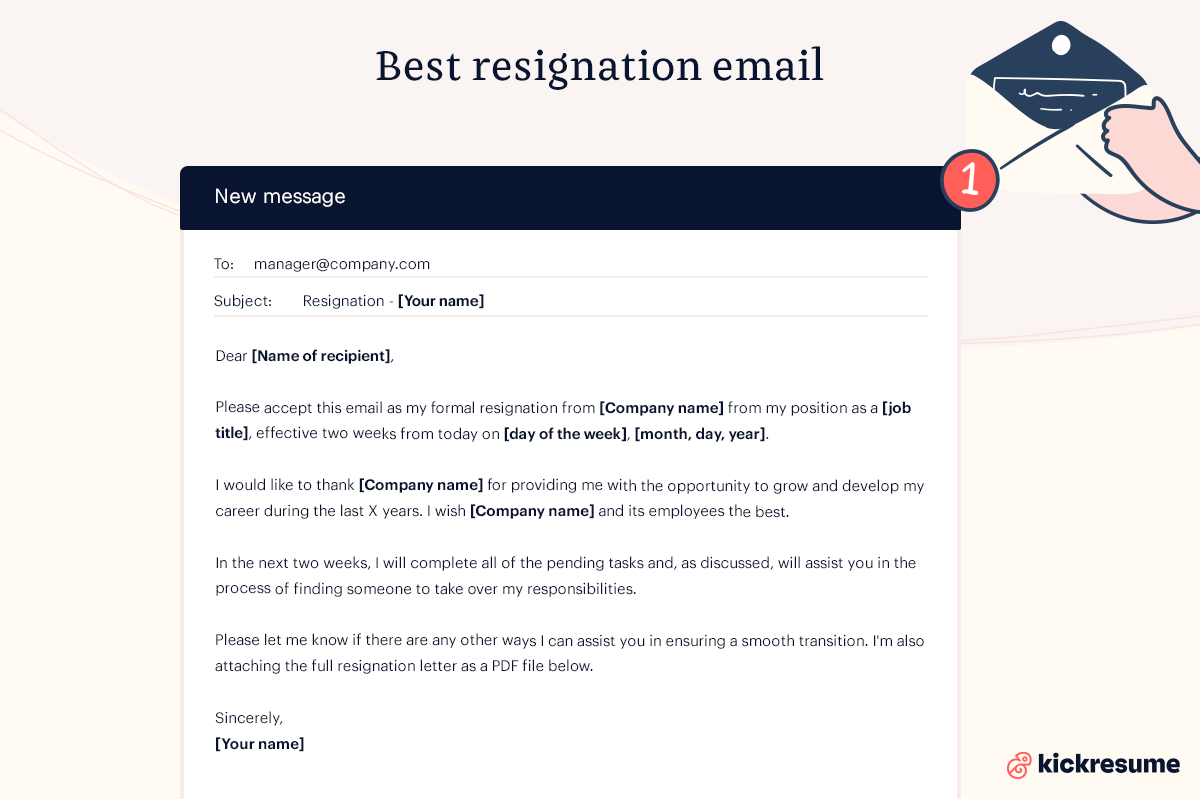
Resignation email: key takeaways
If you're wondering how to quit your job, you'll likely start wondering how to write a resignation email soon enough.
So, here's a quick rundown:
- Find out who should be the recipient. Your boss? HR? Supervisor?
- Write a professional subject line. “Resignation - [Your name]” — is enough.
- Add all key components of a resignation email. Mainly the resignation statement and the last day of your employment.
- Include a sentence to inform the recipient about the attachment. “PS: Find the full resignation letter also attached as a PDF file below.”
- Attach the full resignation letter in a PDF format. It's kind of hard to print out an email and most HR teams will want to store your resignation for records.
Oh, and if you've just quit your job, remember to update your LinkedIn profile — you can now turn it into a polished resume with just one click!

![How to Write a Professional Resume Summary? [+Examples]](https://d2xe0iugdha6pz.cloudfront.net/article-small-images/i-Profile.svg)
![How to Put Your Education on a Resume? [+Examples]](https://d2xe0iugdha6pz.cloudfront.net/article-small-images/i-Collage-Universities.svg)
![How to Describe Your Work Experience on a Resume? [+Examples]](https://d2xe0iugdha6pz.cloudfront.net/article-small-images/Experience.svg)


